TL;DR: brut.esy.fun
Warning: I built this CSS Framework for my personal
use. I am not a UI developer, and I am certainly not following best
practices. That being said, I used this for a few different internal
projects and I was happy enough about the result to blog about it.
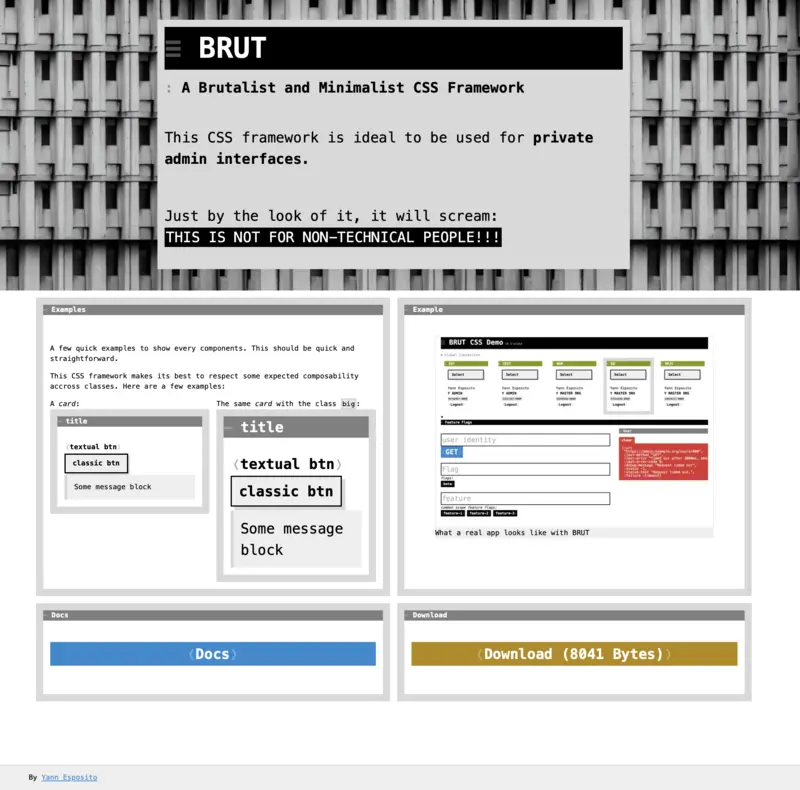 Brut CSS Framework Hompage
Brut CSS Framework HompageOver the years, I've developed numerous private web applications –
most often internal tools designed either for my own use or for an
internal team of developers. While these projects have varied in scope
and complexity, I've gradually come to appreciate the benefits of
adopting a brutalist design approach for many of them.
Using a brutalist design approach forces us to confront our
priorities and eliminate distractions. We're not tempted to waste time
agonizing over the perfect shade of blue or which image best conveys a
particular sentiment. Instead, we focus on crafting a tool that gets the
job done with minimal fuss. One of the most compelling aspects of
brutalism is its ability to immediately convey a sense of purpose. A
website built in this style screams "not for everyone" and focuses
attention squarely on the content rather than trying to impress visitors
with flashy visuals.
Recently, I've been working on my own specialized CSS framework
designed specifically for building nerd-targeted web applications. This
project grew out of my professional experience creating internal
administration tools that needed to be shared with other developers and
managers.
Here are my goals for this framework:
- I want a dense, information-rich environment that defies modern
design best practices and eschews empty space.
- I'm aiming for a minimalist approach with a limited number of
components. This will help me avoid adding unnecessary features over
time.
- The application should immediately convey its professional nature
and intimidate non-core users from trying to use it.
Digressions on the brut
website
If you take a look at the Brut website docs, you see I
provide an example with the code to generate that example.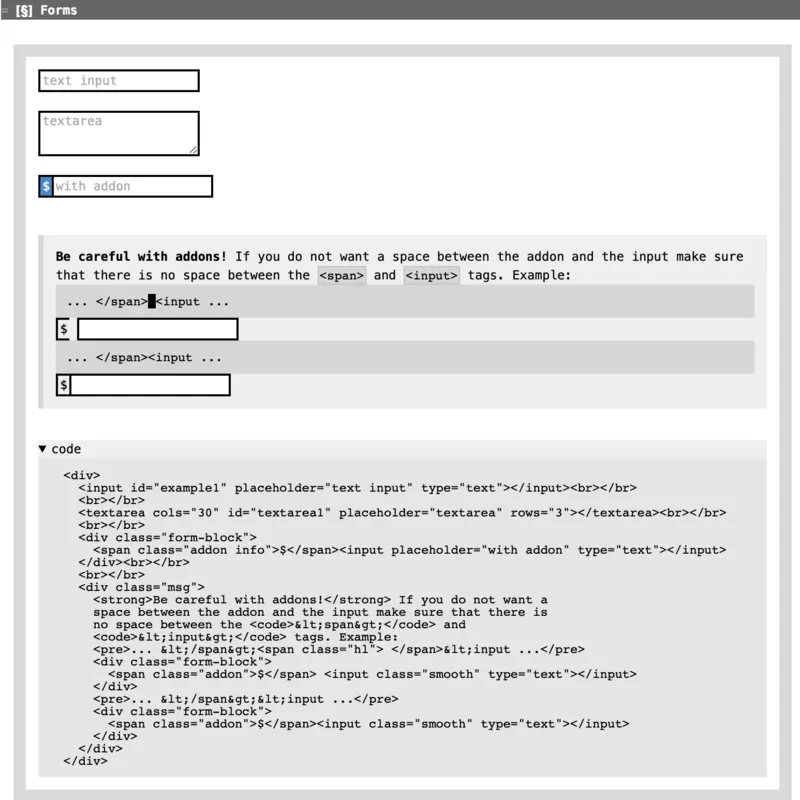 Brut CSS example and the code to generate
it.
Brut CSS example and the code to generate
it.
At first, I wrote the code in HTML, copy/pasting the code in a
<pre> block and changing all < by
< etc… But quickly, as I wanted to have more and
more examples, this quickly became tedious. I opted to generate the HTML
from a program.
And if you need to choose a language that is powerful enough and must
generate HTML, I think Clojure is one of the best. In particular due to
hiccup which is the
best DSL I ever used other the years to generate HTML.
As a bonus, I wanted to be able to launch the building of the website
easily, so I used babashka so far
this was a really great experience. Babashka can easily be used as a
task launcher, a bit like make.
With this I used babashka to automate CSS generation/minimization as
well as website generation.
I could write this small Clojure function that takes a HTML
description (not a HTML string, but a structure that you use to generate
HTML) and return a pretty print view of the generated HTML and put that
in a <pre>:
(defn to-pre [hc]
(h/html {:escape-strings? true}
[:pre (-> (str (h/html hc))
html-pp)]))
For example:
(to-pre [:div.row [:span "hello"]])
will generate the following string that will print as:
<pre>
<div class="row">
<span>hello</span>
</div>
</pre>
And render in the browser as:
<div class="row">
<span>hello</span>
</div>
And the result will have the expected indentation which is very nice.
If you wonder how I could pretty print HTML; I am cheating and calling
both tidy and hxselect command line tools:
(defn html-pp [html-str]
(let [xhtml (:out @(process ["tidy" "-i" "-asxhtml" "-quiet" "-utf8"]
{:in html-str
:out :string}))]
(:out @(process ["hxselect" "-c" "body"]
{:in xhtml
:out :string}))))
Once I had these I could easily generate complex blocs while showing
the code source as example directly. For example look at this bloc that
generate all possible combination of three columns on a 12 column
total: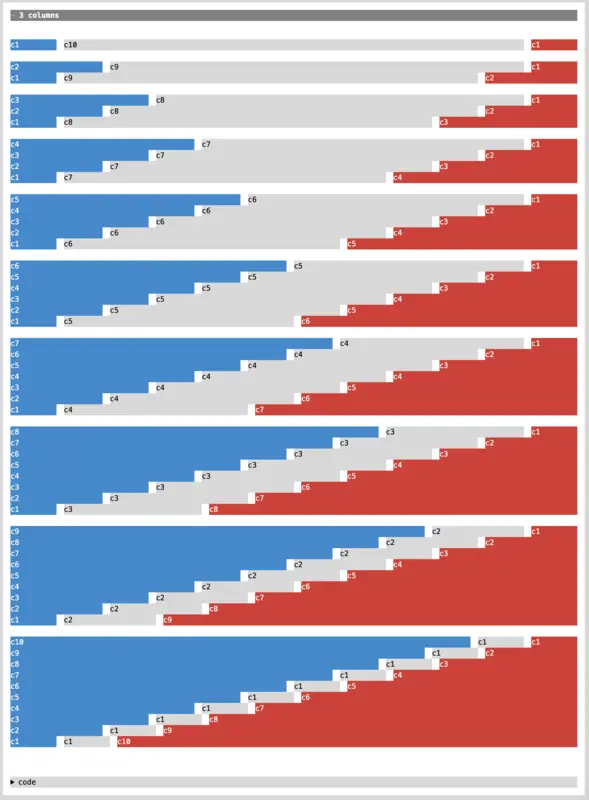 Show all possible 3 columns size
combination
Show all possible 3 columns size
combination
Generated from this short hiccup snippet:
[:div.content
(for [i (range 11 0 -1) ;; from 11 to 1
j (range (- 11 i) -1 -1)] ;; from (11 - i) to 0
(let [k (- 12 i j)
cli (str "c" i)
clj (str "c" j)
clk (str "c" k)]
(if (= j 0)
[:br] ;; jump a line if j is equal to 0
[:div.row
[:div.b {:class clj} clj]
[:div.bg-neutral {:class cli} cli]
[:div.r {:class clk} clk]])))]
Overall, I do not regret using babashka for this small project. It
has been delightful.
Last but not least, as I don't intend for my small website to be used
as a CDN, I configured my server to add a few CSP headers to prevent
linking directly to the CSS and force people to copy it locally. I
consider that 8kB is small enough that this should probably not be
necessary.